DEMO – Set your Price | |
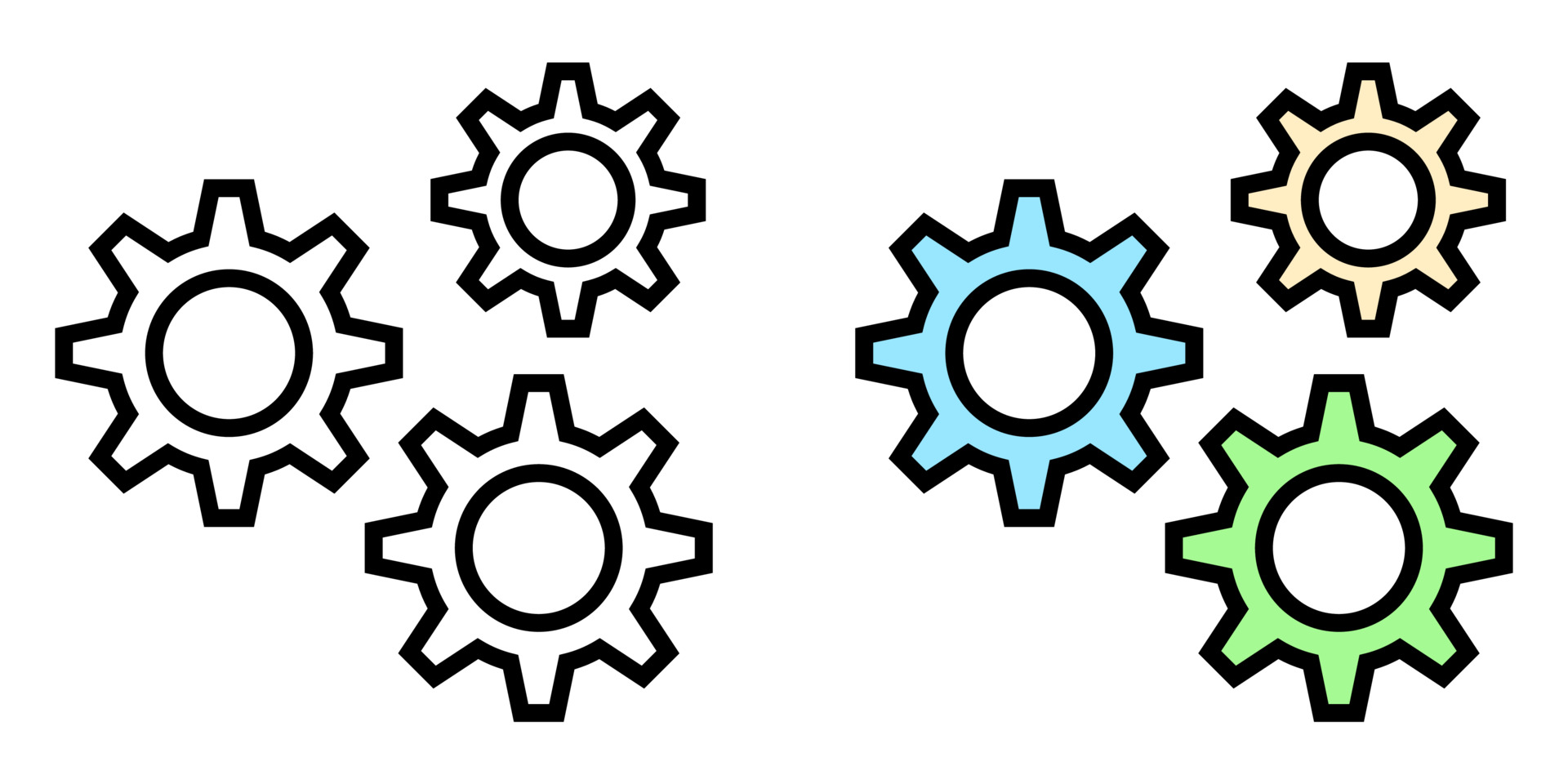
This Demo shows you how can have a ‘Set your Price’ feature so buyers can pay what they can afford on a sliding scale.
This is the NEW version that doesn’t involve a form and anyone can set it up. TO do this use the following steps in the event editor:
1. On the Tickets tab: Add a ticket, you can give it any name you like but something descriptive like Set Your Price
2. The Price sets the upper limit of the slider, the Sale Price sets the lower limit, here we’ve set £1-£20
3. Add SETYOURPRICE into the Exclude Reg box to tell the system this is a Set Your Price ticket
The ticket should look like this:
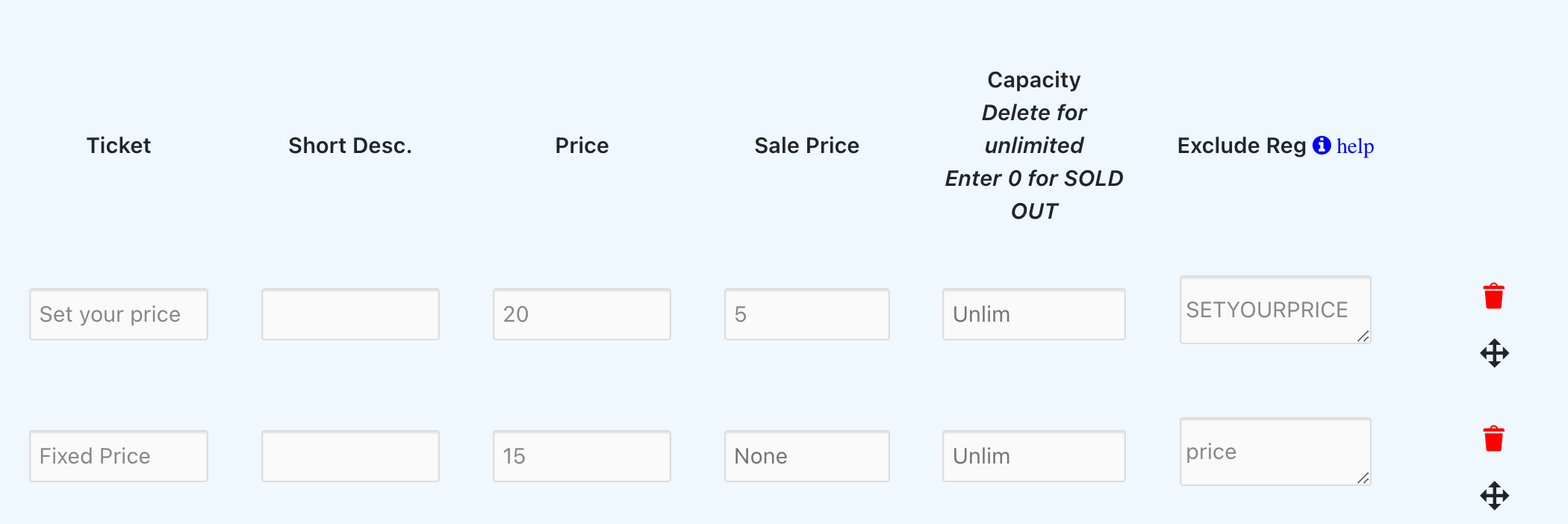
4. On the Registration tab: FIRST: Make sure you are not selecting a registration form (it should say None).
FINALLY: You need to add a registration field for the Price. This can be called anything but the ID MUST be called price and give it a text box type.
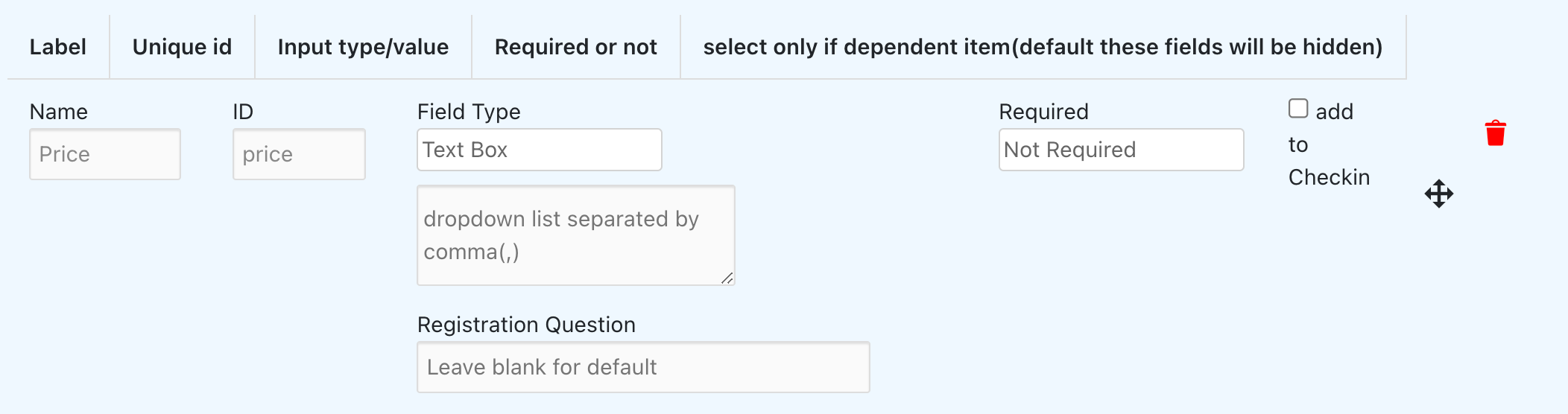
5. To prevent the price field appearing in the other tickets, add price into the Exclude Reg field of those tickets.
You can see the result of the above in this event. I added a second ticket which isn’t a Set Your price, so used price as the exclude reg for that ticket.

