Ticket groups is a new feature that allows you to display tickets as bundles, eg Friday Night, Saturday Night.
Before this feature you would have to specify your tickets individually with qualifiers, eg
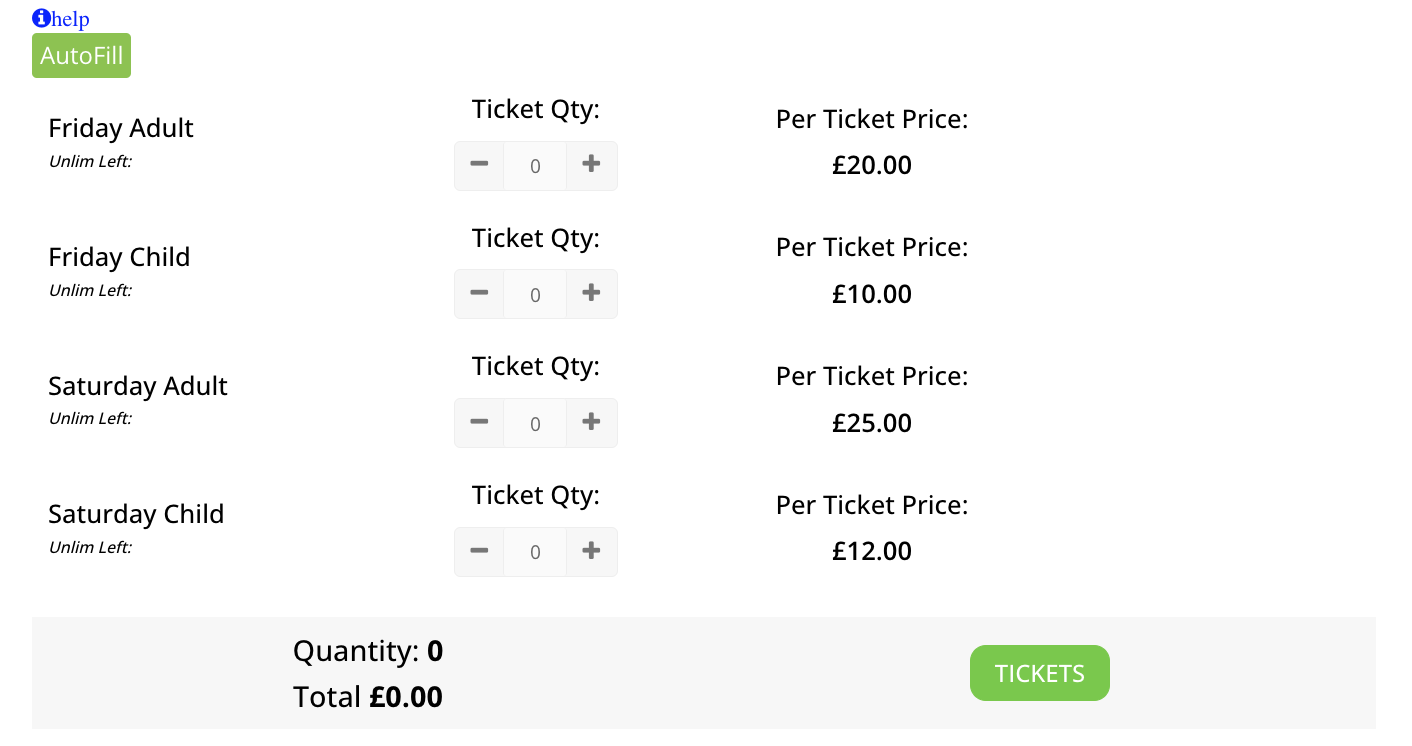
This is confusing to read especially when you have lots of tickets and sections. Now you can specify group titles and your tickets can have the SAME NAME (eg Adult, Child) as they are now associated with the Group Title.
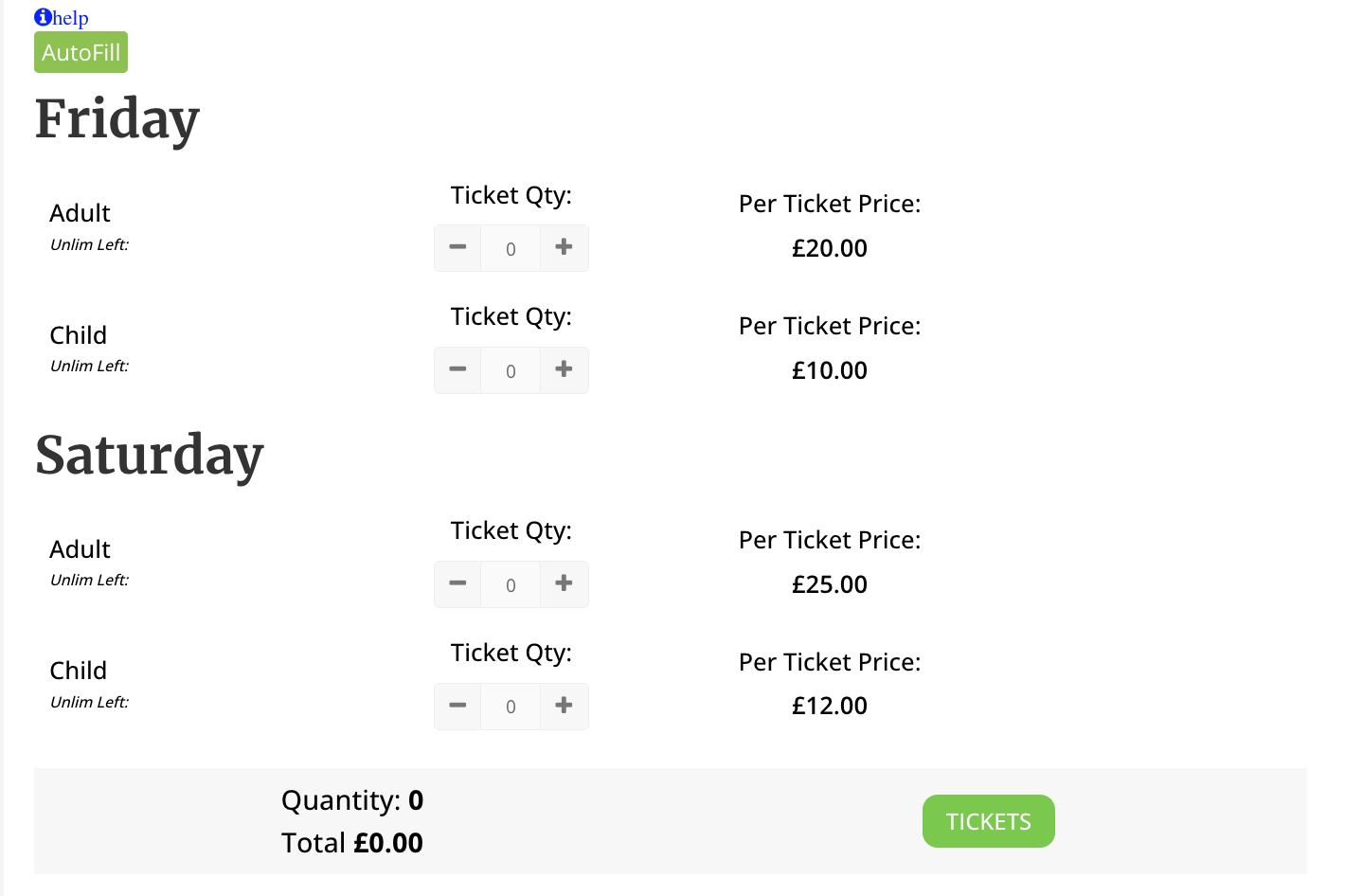
You can’t use the character ‘ : ‘ in the ticket titles as this is used internally for the grouping.
When you click a ticket now, the ticket name is prepended with the Group name, so Adult becomes Friday: Adult to distinguish it in the cart and the attendee lists.
In the Event Editor there is a new button called ‘Add Group Title’. Press this to create the new Title which gets applied to all the following tickets until you define a new Title. The above Tickets were created using the following setup:
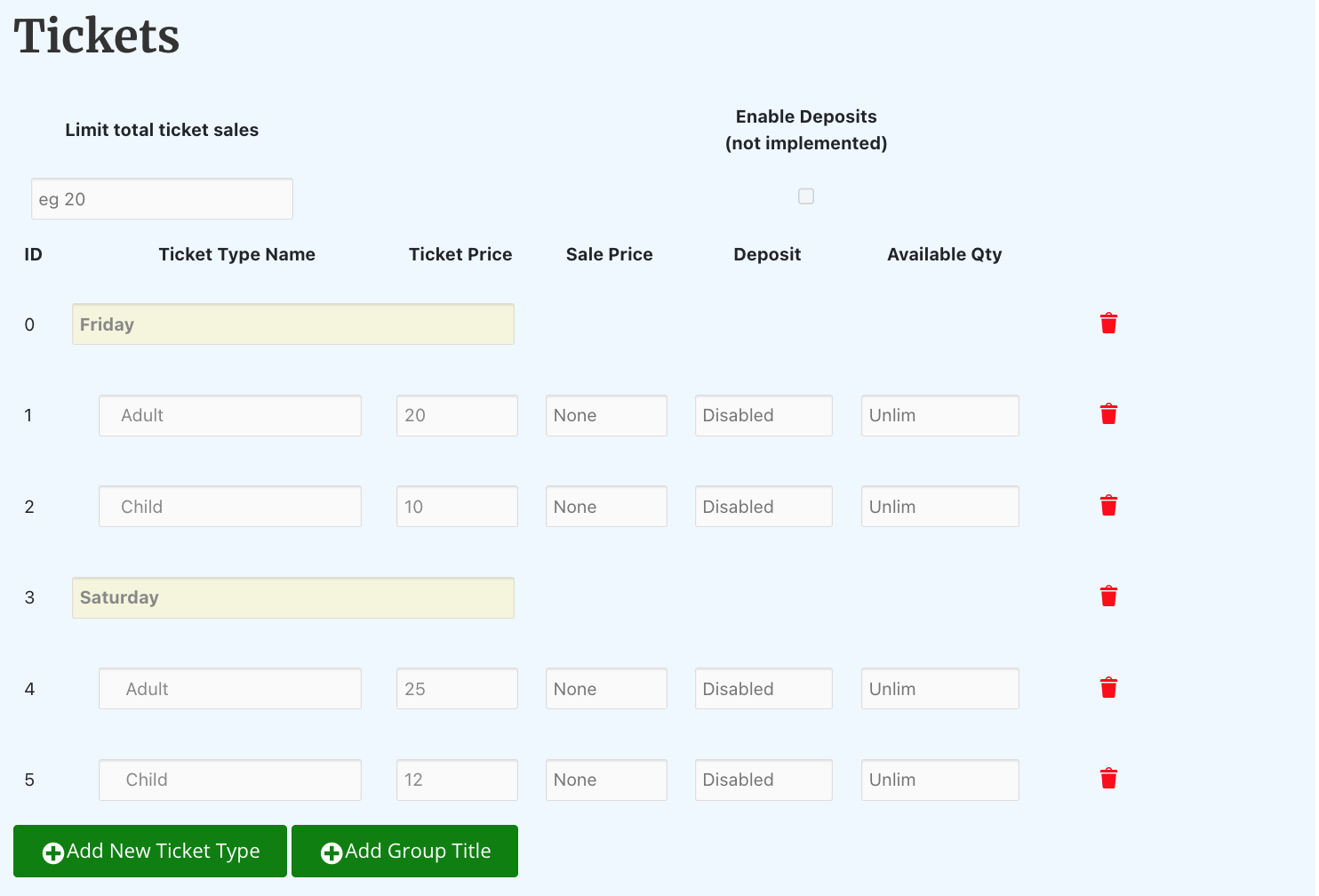
Useful Tip: You can convert a standard ticket into a Group Title by setting its ‘Ticket Price’ field to -1 and saving the event.
A DEMO can be found by clicking DEMO Ticket Groups
