Your ‘Dashboard‘ is the control centre of your account. To access it log into your account and click Dashboard in the menu.
It lists all the events and coupons you have created with a summary of the tickets sold and links to view/edit the event and look at the orders and attendees.
Display controls
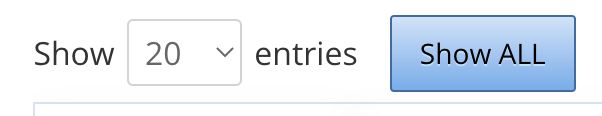 By default the event list only shows current events, expired events are hidden. You can show all your events including the expired ones by clicking the Show ALL button. You can control the number of entries per page using the Show dropdown.
By default the event list only shows current events, expired events are hidden. You can show all your events including the expired ones by clicking the Show ALL button. You can control the number of entries per page using the Show dropdown.
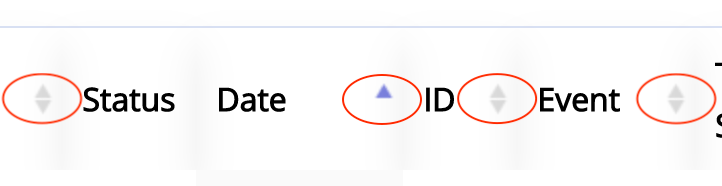 The table can be re-ordered by clicking the little arrows in the header. By default the table is ordered with the most recent first. Clicking multiple times toggles the order from Ascending to Descending. You can order by multiple columns by holding the SHIFT key and clicking several columns.
The table can be re-ordered by clicking the little arrows in the header. By default the table is ordered with the most recent first. Clicking multiple times toggles the order from Ascending to Descending. You can order by multiple columns by holding the SHIFT key and clicking several columns.
Actions and Options
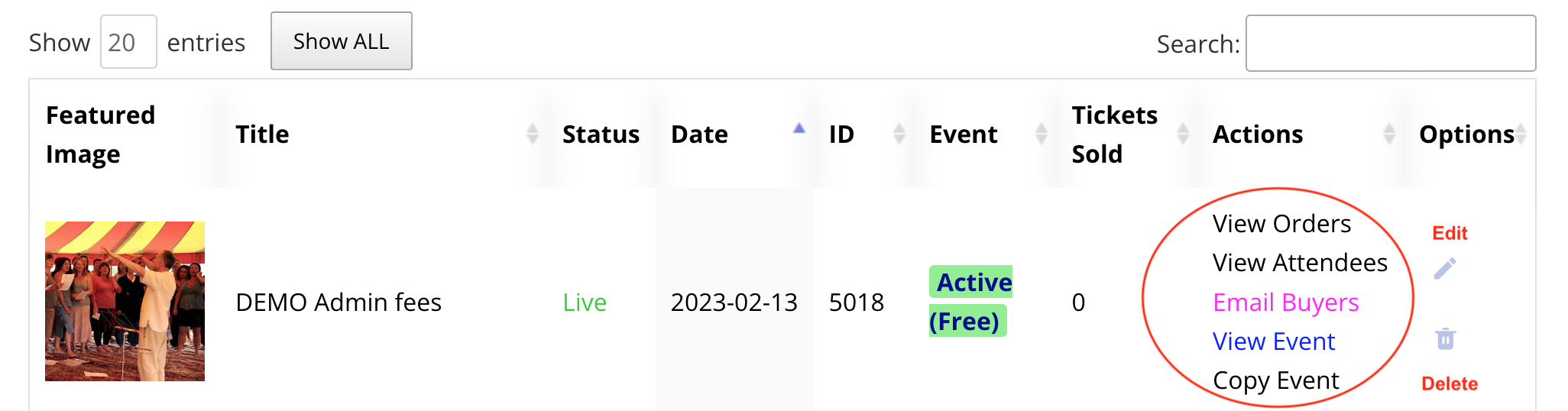
| View Orders | Opens up the Order table screen |
| View Attendees | Opens up the Attendee table screen |
| Email Buyers | Opens up the Email Buyer screen |
| View Event | Opens the Event as seen by visitors |
| Copy Event | Copies the event to a new event, called original_name-duplicate-1 This can be renamed when editing the new event |
| Edit | Opens the Event Editor |
| Delete | Deletes the event after confirmation. |
