To check attendees in at an event you will need an internet-connected device with a camera such as a smartphone or tablet.
First you need to set a couple of options in the ‘Controls’ tab of the event itself.
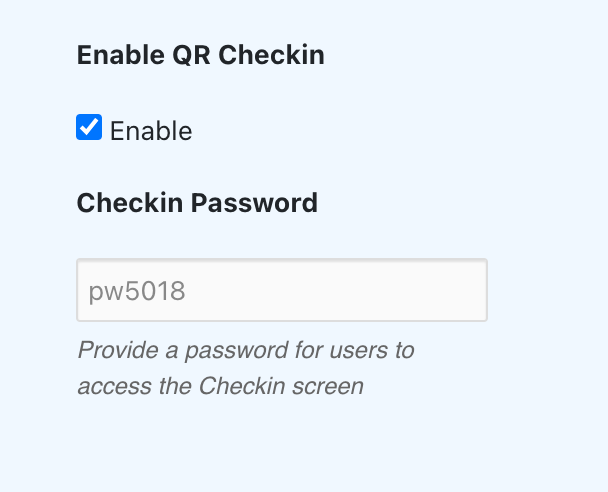
Enable – Check this to enable the camera on your mobile device so you can scan QR codes.
Checkin Password – set this to allow access to the checkin page
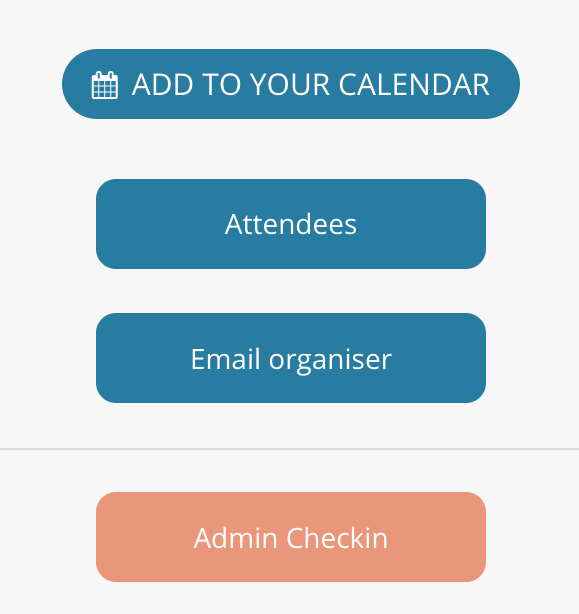
You can check people in by visiting the checkin page for the event. This can be accessed by visiting the event page itself (where people buy tickets) and clicking the Admin Checkin button in the right-hand sidebar.
The Admin Checkin button is only visible to checked-in users.
