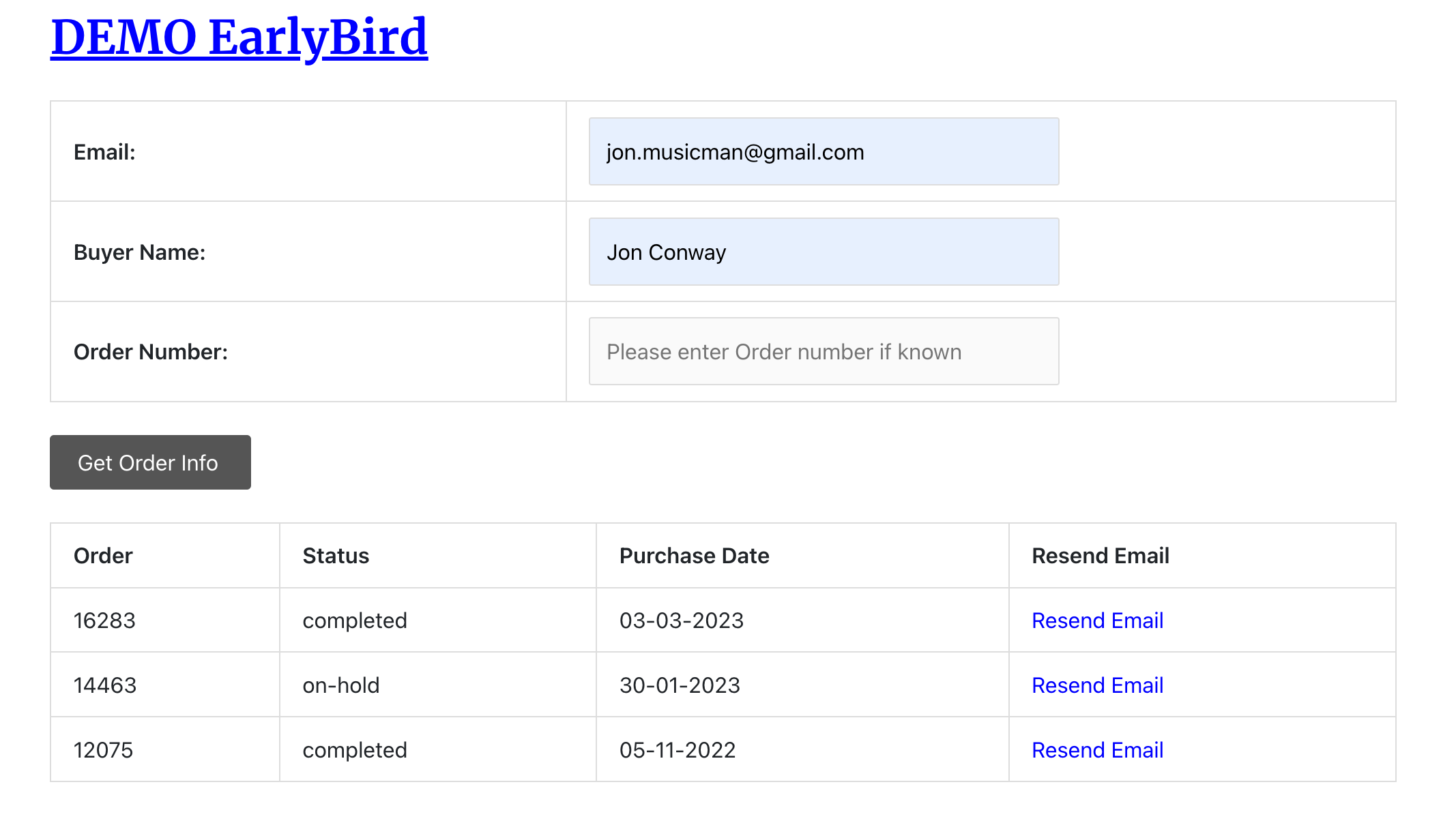When an order is is made (either on-hold or completed) an email is sent to the buyer giving them their order details and further information provided by the event manager. If the order is completed it will also include a QR code which can be scanned at the venue (using a mobile phone) to check the person in.
Quite often buyers will lose their confirmation email, or it may end up in their spam folder only to be deleted during a clean-up process. It is now possible for event manager and buyers to re-issue the confirmation email.
Event Managers
Event managers can resend a confirmation email by finding the order in the Order Table for the event (go to Dashboard-> View Orders). There is a Resend link on every order to allow you to resend the confirmation email for that order. Click the link, confirm the action and the email will be sent.
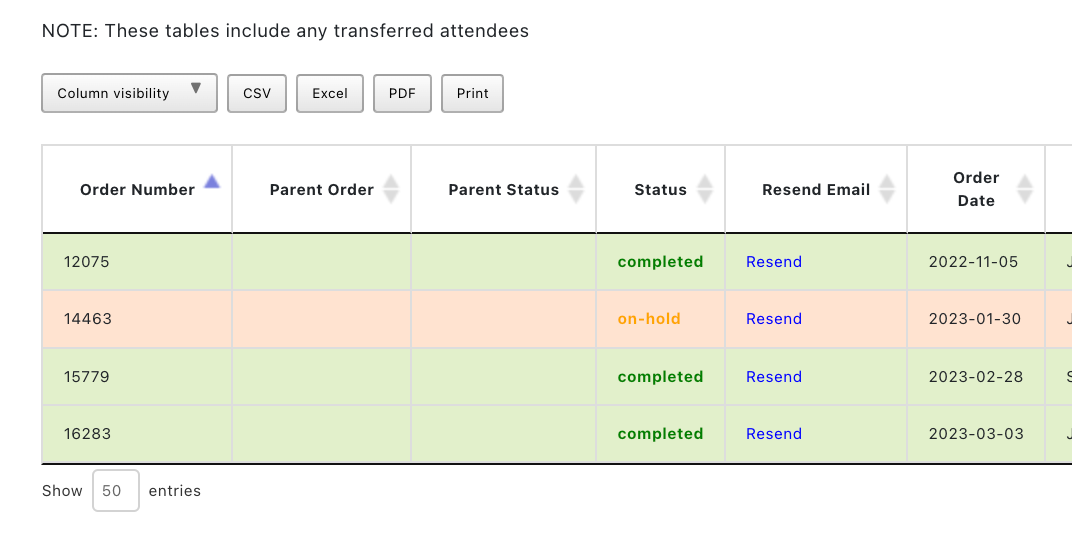
Users
Guests and logged in users can also request the confirmation email is resent. They will need further information to confirm they own the order. Follow these steps to re-issue the email:
- Click the purple ‘Resend Confirmation Email’ half way down the right hand side
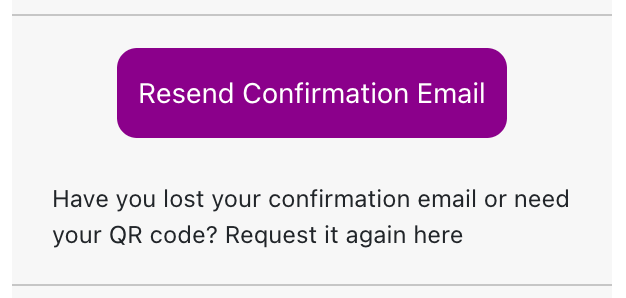
- On the next page enter your email address and order number or name if you don’t have it then click Get Order Info
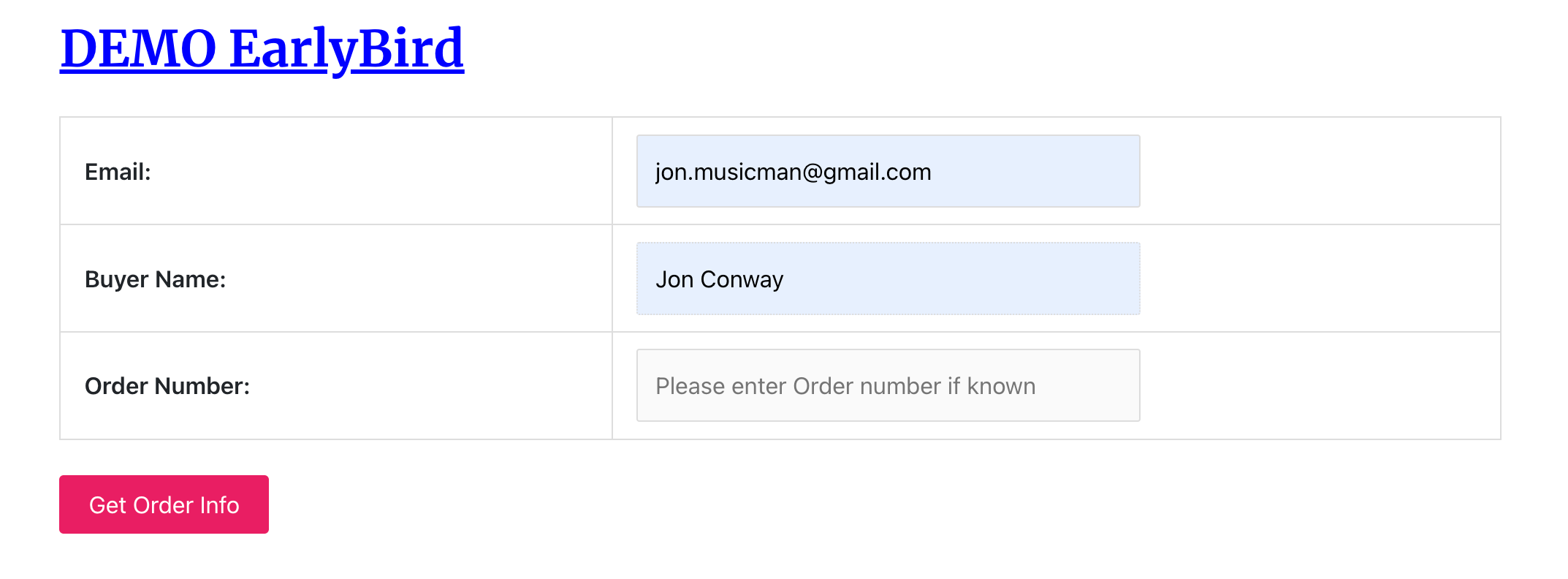
- Your order(s) should show up in the table, click Resend Email for the order email you want resent.