What happens if an attendee supplies the wrong information when buying a ticket? Maybe their email is incorrect* or they want to change one of their registration choices.
You can edit the registration data by going to the Attendee table. From your dashboard click View Attendees. You will then see a table of your attendees.
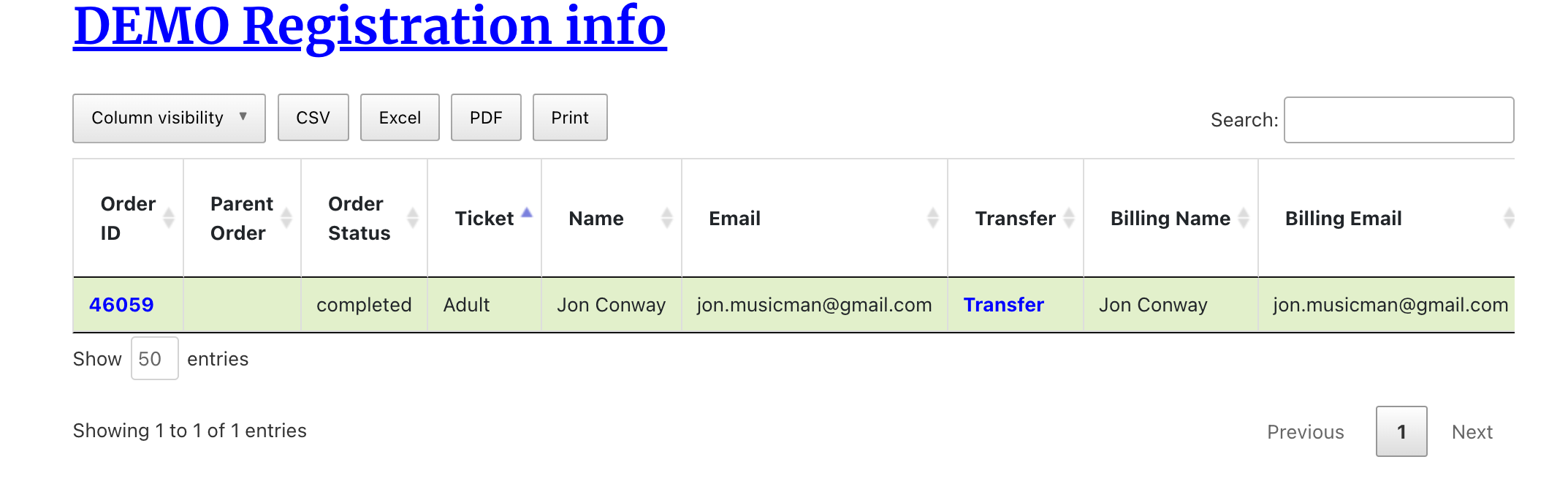
Next click the blue Order ID and the attendee edit popup will appear
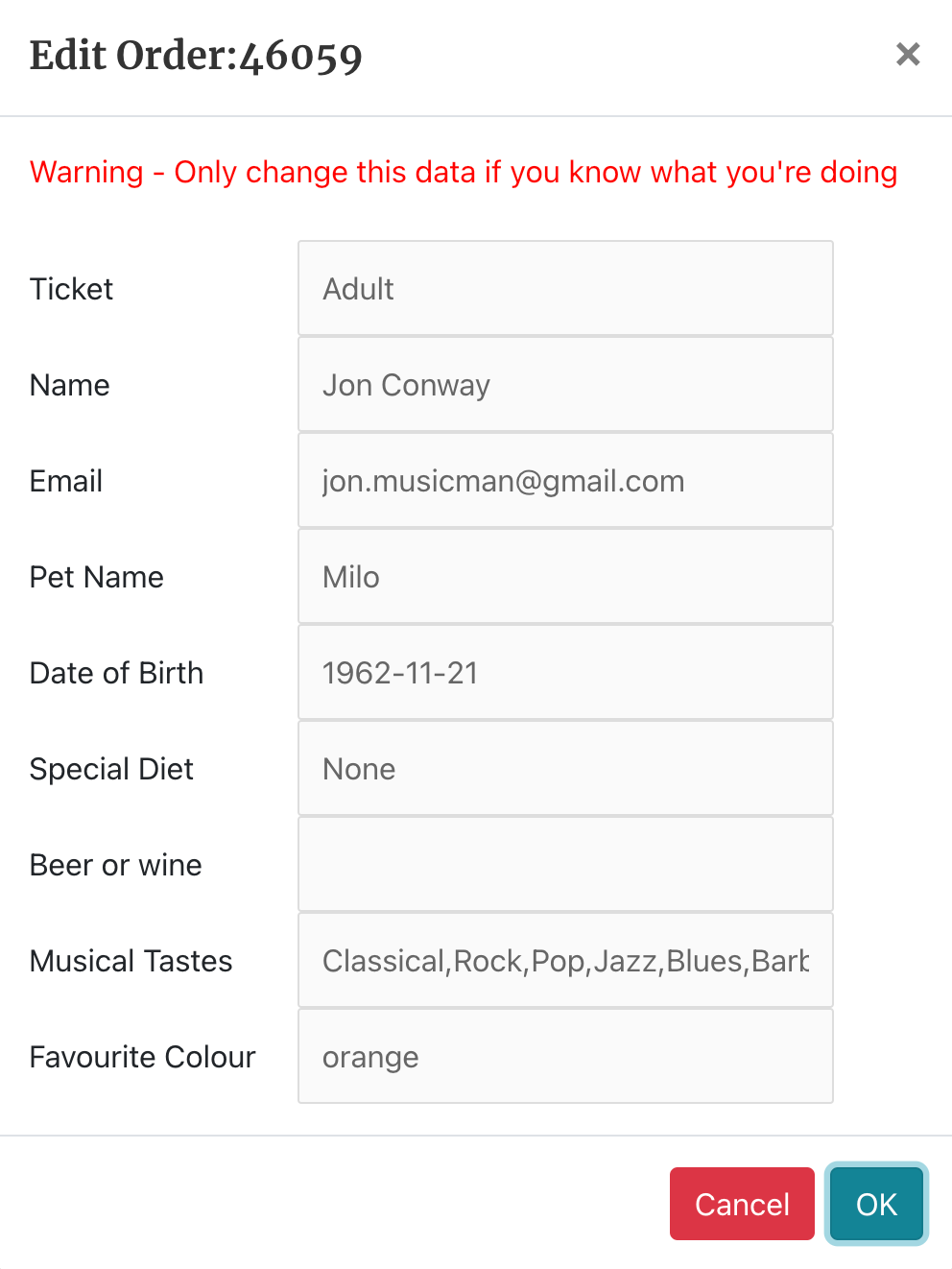
Change any the data that needs altering and click OK and that’s it, the registration information has been changed.
* Note: The email that is changable here is the registration email, not the Billing Email. If the Billing Email is incorrect then you will have to contact Jon Conway to have that changed.
